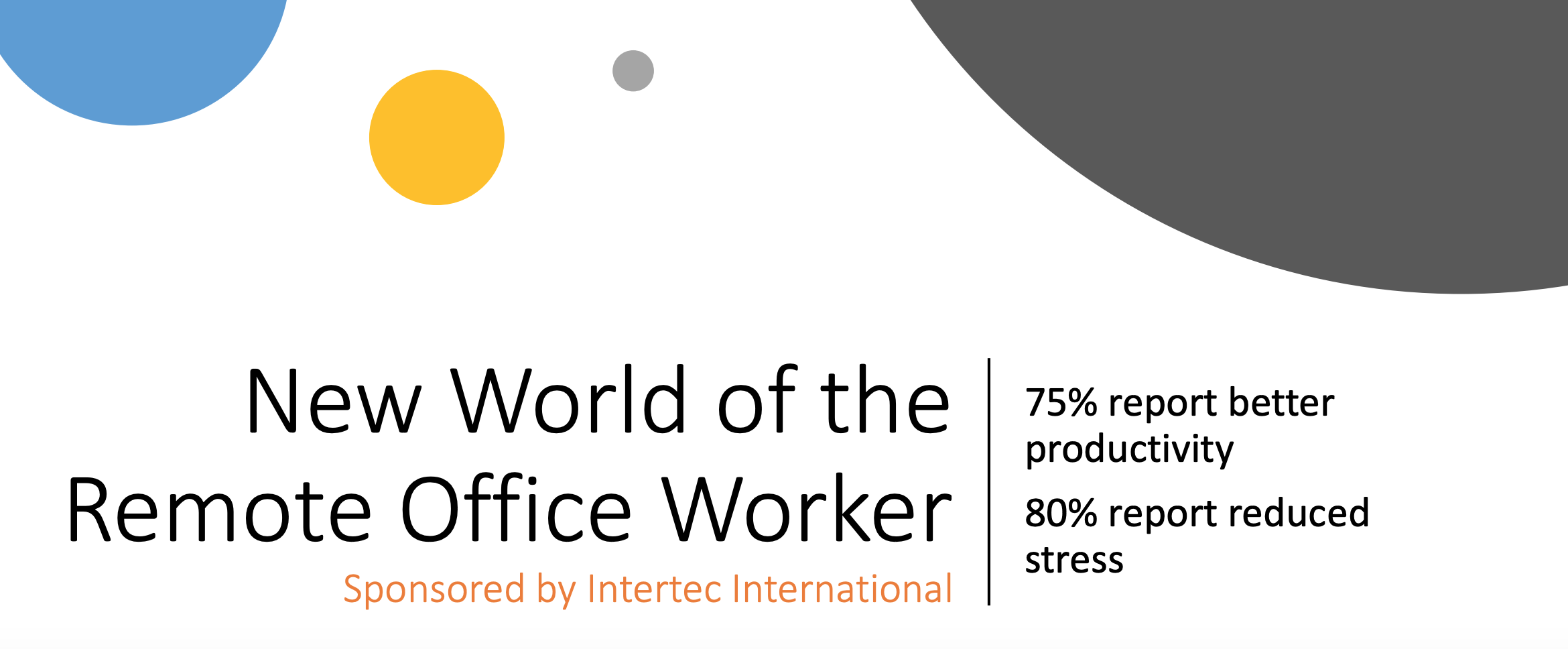Nearly half of respondents in a recent survey said that meeting deadlines was their top challenge in project management. And as you start to look into more complex projects that involve more individual tasks, meeting deadlines only gets harder. Cloud migration projects, for instance, have been shown to slip past their projected completion dates at a rate of more than 60%. This can be function of the complex, specialized knowledge that projects like these require—but it can also be a matter of poor visibility and ineffective workflow management.
 Workflow mismanagement comes in all shapes and sizes, but one of the most pervasive issues that companies face when they’re attempting to manage complex, repetitive projects is the disconnect between individual tasks and the larger project pipeline composed of multiple dependencies and SLA requirements. A work tracking tool that focuses on just task tracking simply doesn’t give planners the visibility they need to identify potential bottlenecks in advance. Unfortunately, tools like this are in extremely widespread use, and many users may not realize their limitations when it comes to actually keeping complex projects on track.
Workflow mismanagement comes in all shapes and sizes, but one of the most pervasive issues that companies face when they’re attempting to manage complex, repetitive projects is the disconnect between individual tasks and the larger project pipeline composed of multiple dependencies and SLA requirements. A work tracking tool that focuses on just task tracking simply doesn’t give planners the visibility they need to identify potential bottlenecks in advance. Unfortunately, tools like this are in extremely widespread use, and many users may not realize their limitations when it comes to actually keeping complex projects on track.
Workflow Management as a Value Driver
Let’s start with a simple axiom: how you spend your time matters. Whether you’re trying to get a new hire ramped up to start contributing, performing a lift-and-shift migration to the cloud, or trying to publish a new whitepaper, you’re almost always working against the clock. Perhaps this is why time-tracking is one of the most requested features for project management software.
So, if you want to deliver your project on-time, you need to make sure that you’re using all of the resources at your disposal in the most efficient way. This means cutting down on repetitive tasks that could be easily automated, decreasing the amount of rework across your pipeline, and tracking your progress against your SLAs on an ongoing basis. To do this effectively, you need a workflow management tool—but how will the right tool actually drive value to your processes?
- With pipeline templates for that can be easily spun up when a new project begins, you can save time on the initial setup involved in creating tickets and connecting them within discrete-but-related processes. This cuts time-consuming administrative work right off the bat.
- With a comprehensive pipeline view—i.e. a visual interface that lets you easily see what stage of the process you’re at, which processes are happening in parallel vs. sequence, and whether you’re making progress or blocked—you can drill down on the exact tickets that are slowing down progress and figure out how to get them unstuck. Without a pipeline to visualize, you’d be stuck rooting through tickets at random to figure out what was causing the delays. This makes navigation easier, which saves you time and enables a clearer overview of the project.
- SLA and time tracking functionality help you measure your progress against your estimated delivery date and coordinate more effectively across different processes. For instance, if a developer working on a particular ticket automatically triggers a countdown that estimates when the ticket will be closed, anyone slated to work on a ticket that’s dependent on the first developer’s work being done can track their progress and start in on the new process the instant the first ticket is closed.
- By offering integration with task/ticket management tools, your workflow management solution can offer you the best of both worlds: developers, writers, HR staff, or anyone else working on a complex project can manage individual tasks in a ticketing solution like Jira while simultaneously providing a full pipeline view that changes status as the statuses of different tickets are changed. No one on the development side has to change the status a particular process, since that happens automatically based on ticket status—thus, there’s no way for you to lose track of your progress.
Thus, you can see the way that smarter workflow management is about more than just time-savings—it’s also about gaining more control over your processes. In this way, you position yourself to take a more proactive approach to staving off delays and managing disruptions. From there, automation has the power to make the whole pipeline management process even more powerful.
Workflow Management vs. Task Management
Of course, automation means different things to different people. But when we talk about automation, what we’re talking about is essentially the difference between a workflow and task.
In a task management tool, you might be assigned a handful of different tickets, each one has its own status. If we’re talking about a marketing campaign, there might be a handful of discrete tasks:
- Establish buyers personas
- Define competitive differentiators
- Set up a content calendar
- Publish blog posts and case studies
- Send targeted emails
- Develop forms and contact capture workflows
In a ticketing system, each of these tasks might be assigned to different people, and they might even have some dependencies established—but fundamentally, they’re not connected to anything. That means that if someone changes the status of “Establish buyer personas” to “blocked,” nothing necessarily happens elsewhere on the board, even though that step needs to be completed before the other ones can be finalized. This means that you might look at a list of tasks, almost all of which are still labeled as “On-schedule,” and assume that things are on track, when in reality the delays impacting the first steps are going to have a cascade effect on the rest of the processes.
By the same token, it might be the case that some of these tasks that have been assigned involve a number of subtasks—such that they constitute process pipelines in and of themselves. Publishing blog posts, for instance, might require several discrete steps—such as gaining expert input, drafting, incorporating feedback and rewriting, gaining approval, and finally scheduling for publication. Your task management tool isn’t likely to show you that, which again reduces your visibility into the larger pipeline.
With a workflow tracking tool that’s equipped with automation, things look radically different.
Why Automation Is the Key to On-Time Delivery
Okay, let’s say you took the ticket tracking tool we described above and integrated with an automated workflow tracking tool—what would that look like in practice, and how would it increase your odds of on-time delivery?
First of all, individual tasks and processes would have the power to trigger new processes and pipelines based on their status. This means that, in our marketing campaign example, when the content calendar process had been marked as “Complete,” a separate pipeline for publishing the first individual blog post (including drafting, editing, approval, and design) could spin up automatically. Thus, whoever was assigned that particular task would have immediate visibility into the process without having to either wing it or waste a ton of manual effort setting up processes and tickets from scratch. By the same token, as soon as the entire pipeline for the campaign had been completed, the system could automatically activate a pipeline (based on your existing templates) for the process of monitoring campaign performance and measuring the results. Thus, manual project management effort is reduced, the wheels keep turning across touchpoints, and critical processes don’t fall through the cracks.
Secondly, because the pipeline view itself automatically changes status based on the status changes of individual processes—and automatically tracks time relative to SLAs—it’s simply much easier to see whether your marketing campaign is on track. Most visualizations are only as valuable as they are easy to use and easy to read—the less time you have to spend fussing with them in order to understand your pipeline status, the more valuable they are. Why? Because the more you know, the more quickly you can leverage the right resources in the right areas to get your project unstuck and maintain on-time and on-budget delivery.
The larger the job, the more imperative it is to have automation like this in place. While your average marketing campaign might be something you can track with a spreadsheet, the average cloud migration absolutely isn’t. This is why so many migrations wind up being delivered late and over-budget, or not delivered at all. If you’ve mapped out the entire process with repeatable, automated pipeline templates, however, even the largest and most complicated projects can be kept on track.
Pipelines as a Single Source of Truth
So far, we’ve discussed a number of ways in which a workflow management tool—specifically a workflow management tool that offers robust automation functionality—can improve on-time performance and therefore save costs for your business. But there one more aspect to consider: workflow pipelines as single sources of truth (SSoTs). Within the context of the automated processes we’ve been describing, your project pipeline can actual serve as the single, definitive location for all relevant project data. This means that when you’re trying to analyze facets of a particular project or group of projects during a project post mortem, you can cut through the complexity and confusion to get right to the heart of the matter. In this way, you’re able to speed up your analysis process and even more towards more data-driven decision-making.
No single tool is a project management panacea, but with all the relevant project data centralized in one place, you can more easily gain buy-in, give status reports, and resolve blockages. The result is that, rather than reinventing the wheel every time you need to undertake a complex project, your processes get faster, smarter, and more streamlined over time.