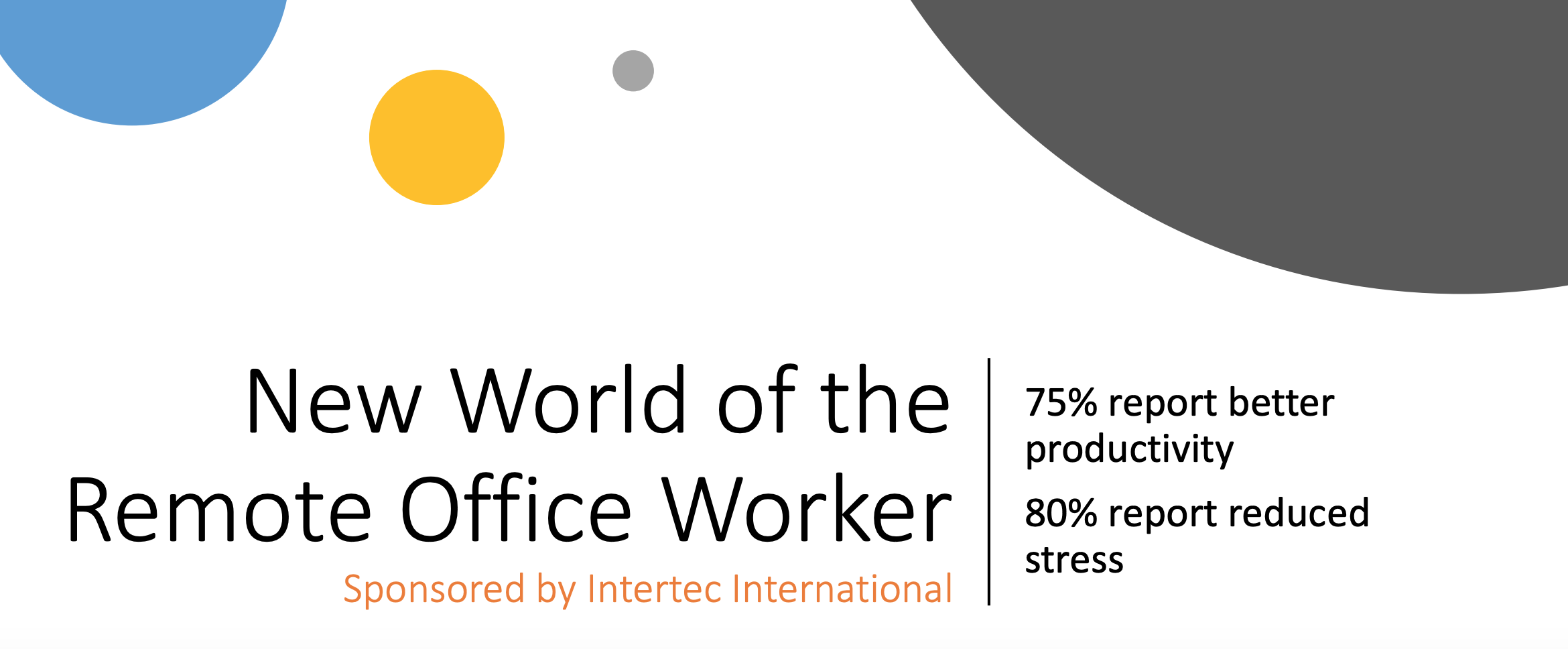There’s a frequently cited statistic that half of project management offices wind up closing within three years—and while that fact is a little hard to believe, it does give some indication of the strain and scrutiny that are placed on PMOs across industries. Even as more and more enterprises create dedicated project management offices to maintain best practices, documentation, and KPIs while tracking the status of each individual project, other stakeholders continue to see project management as a bureaucratic function that’s frequently at odds with the teams they oversee.
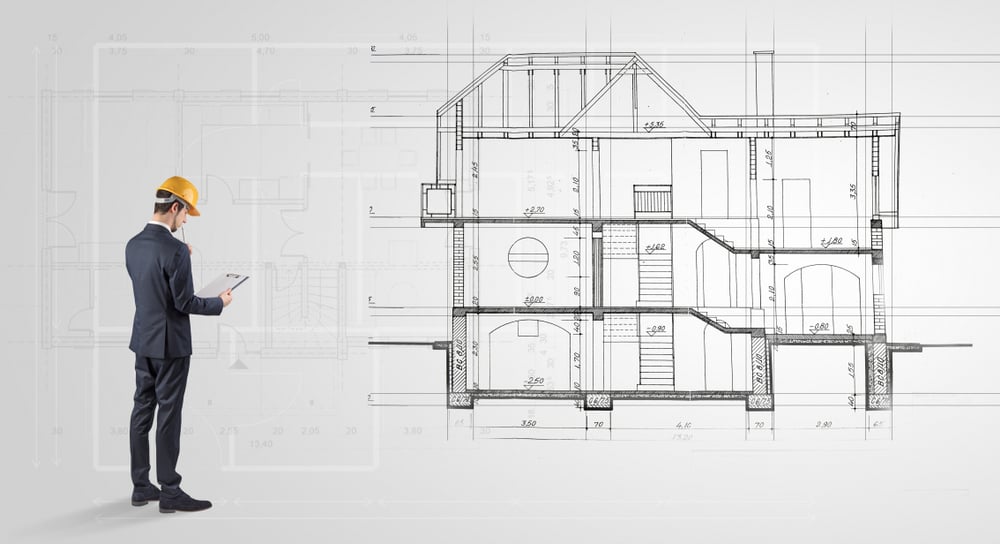 Of course, in a well-run project management office, nothing could be farther from the case: by successfully understanding project requirements, reserving necessary capacity, and tracking progress throughout the entire pipeline, it’s possible to keep projects running on-time and under budget. To wit, a recent PM Solutions study found that capable PMOs on average delivered a 25% reduction in failed projects, a 25% increase in productivity, and a 33% boost in projects delivered under budget.
Of course, in a well-run project management office, nothing could be farther from the case: by successfully understanding project requirements, reserving necessary capacity, and tracking progress throughout the entire pipeline, it’s possible to keep projects running on-time and under budget. To wit, a recent PM Solutions study found that capable PMOs on average delivered a 25% reduction in failed projects, a 25% increase in productivity, and a 33% boost in projects delivered under budget.
Of course, not all PMOs are “capable PMOs.” So what’s the source of this disconnect? In part, it comes from a fundamental confusion about the difference between project management and workflow management. Where “refactoring your point of sale system to run in the cloud” might be a project, “cloud migrations” are workflows—i.e. repeatable, stepwise processes that underpin individual processes. As such, for something as complex as a cloud migration, successful project management depends on successful workflow management. As such, to meet relevant PMO challenges, you first have to understand and overcome the top workflow management challenges:
1. Visualizing the Entire Project Pipeline
Let’s say you’re managing a cloud migration. The corporate stakeholders have spoken, and they’ve laid out a set of requirements and goals for migrating the bulk of their standard software to the cloud—and now it’s up to you to make sure that everything goes off without a hitch. What’s your first challenge? That’s right, it’s getting a handle on the scope of the entire project pipeline from end-to-end. This can be a particularly challenging task, especially when it comes to something like a cloud migration. Why? Because the project itself is extremely complex and multi-faceted: it no doubt involves hundreds or thousands of discrete tasks and processes that must be marshalled into the correct order. In spite of the complexity, you don’t want to reinvent the wheel—you want to be able to visualize this specific project in terms of a repeatable cloud migration workflow.
Estimating timing and capacity needs for unfamiliar tasks is always difficult, but it’s an absolute necessity for effective project management—and it’s something that can only be done successfully if you’re able to turn your view of that series of discrete tasks into something more comprehensive. While this is partly a question of specialized knowledge, it’s also a question of having the right tools for the job. E.g., if you’re using a tool that doesn’t actually give you a way to take in requirements and turn tasks into a comprehensive pipeline that can be easily visualized, you may be setting yourself up for future disruptions. In other words, if you’re only able to gain visibility into individual tasks, and not the ways that those tasks connect into processes that flow into (or block) further processes, you won’t be able to understand the status of the workflow at a glance; you may be blocked or behind schedule, but you’ll have a difficult time actually figuring that out.
2. Managing Capacity Successfully
Above, we talked about the importance of understanding the finished product, whether that’s a new piece of software to help your internal teams do their jobs better or a new product that’s being taken to market. Now, let’s focus on the reverse-side of the coin: managing capacity. It’s no secret that projects of all shapes and sizes are under more time-to-market pressure than ever before—which means that at the same time you’re sketching out the project pipeline you need the right team to be ready to dive right in. Ultimately, managing development capacity requires the same sort of high- and low-level visibility that understanding the pipeline does. You need a clear overview of which resources are available on which time scales, and, crucially, you need to know what each developer’s proficiencies actually are. You certainly don’t want to put a structure in place for a cloud migration pipeline, then staff it with relative cloud-novices—especially if you already have more experienced cloud technicians elsewhere on staff whose capacity you could find a way to utilize.
To do this successfully, you’ll want a pipeline management tool that's capable of tracking easily tracking time. If, for instance, you know that a developer is working on a particular user story, but you don't know for how long they’ve been at it, you’ll have no way to estimate when they’ll become available for new tickets. Thus, your day-to-day capacity picture will continue to take you by surprise, and stability will be hard to come by. And things get even worse if you can’t track the timing of individual processes against the time constraints of your actual SLA. In a solution that automatically starts a running clock as soon as a particular process is triggered, you can gain enough visibility to avoid these capacity snafus. In addition to using some kind of project management tool to track capacities and availabilities for various resources, it can also be valuable to have a kind of “skills matrix” in which different resources list out their technical abilities and experience. With something like this—plus a time tracking tool—in place, you can work backwards from the needs of a particular project to ensure you have capacity from the right resources you need when you need them.
3. Creating Cohesion
For the stats we cited above about the effectiveness of well-run PMOs above, where do you think those numbers originated? In all likelihood, it was the project management offices themselves who took point on tracking that data and analyzing it. Indeed, the ability to track projects and capacity utilization across multiple touchpoints already requires a lot of visibility and integration, which means that a well run PMO should already have the foundations laid for successfully tracking metrics and KPIs about the value of the project management process itself. Considering how much pressure gets put on a typical development project—and considering all of the misconceptions that tend to crop up around how the PMO operates in a given company—it’s imperative that you turn the data you’re collecting into usable ROI calculations that can give visibility to all the great work you’re doing to keep projects on track and align development processes with business goals and budgets.
To make this a reality, you need to do two things:
- Automate SLA tracking within your workflow management system
- Establish your pipeline tool as a single source of truth
The latter requires you to have a comprehensive pipeline that actually models the connections between different tasks and processes within the larger context of the workflow. If you have that in place, your pipeline will act as a repository of all relevant project data, which means you can use it to set the foundations for tracking KPIs and performing data analyses. Not only does this put you in a position to identify disruptions ahead of time, it gives you the tools to definitively record the results of the project. This means that you can provide meaningful data about the project (e.g. with an eye towards ROI calculations), and you can gain insights that enable you to refine your project pipelines over time.
4. Finding the Right Tools
We’ve been dancing around this challenge for more or less the entire article thus far—but let’s come right out and say it: whether you’re trying to pair the right resources to the right tasks or trying to track the entire pipeline from end-to-end, you need to find the right tools to help you manage your software development projects, cloud migrations, marketing campaigns, etc. Obviously, there’s plenty of competition out there, and there are easily dozens of applications on the market offering a wide range of functionalities—which can make choosing the right one(s) daunting. To figure out what’s right for you, you need to ask yourself a few questions:
- Which elements of your project and workflow management activities are working the best right now: Is it easy to visualize entire workflow pipelines as needed? What about managing capacity utilization per project or per resource? How are you doing when it comes to estimating delivery timelines against SLAs? Outlining the parts that are already successful can give you a sense of what future success might look like.
- How much time do you and your team spend on rote, repeatable tasks? I.e. how much of the daily minutiae of managing workflows and projects is repetitive enough to automate? This might include things like individual processes or workflows that always trigger additional processes, or notifications when dependent processes have been completed.
- Which elements are presenting challenges or hurdles: Are you consistently over- or under-estimating how long particular tasks will take? Are you having difficulties turning a series of completed tasks into a finished product? Do you frequently lose track of which resources have which skills?
- What are the most common disruptions that you face, and what are the results of those disruptions? How do you deal with them to try and get things back on track, and how can you be more proactive about warding them off? Are you able to identify those disruptions in advance, or do they tend to sneak up on you?
- What’s your software environment like? Are you on Office 365 or G-suite? Cloud or on-prem? What does the integration process look like for new technology, and how much of a budget do you have at your disposal?
The answers to these questions will tell you a lot: they’ll give you a sense of any gaps in your current workflows, and also an idea of what steps you might take to fill in those gaps and make the whole process more effective. Obviously, the solution needs to be tailored to your particular business environment—meaning that you should look towards cloud-based solutions if your IT already mostly lives in the cloud; whereas if your industry has regulatory requirements that preclude cloud-based deployments, you’ll have to look towards on-premise solutions. If you’re already using Jira for ticketing, you could look for things that integrate Jira tickets into larger processes. Here, it can also be helpful to develop something of a wish list, i.e. a rundown of all the ideal features that your tools would have. You never know—a tool with those features might be out there waiting for you.
While there’s a lot more to successful workflow management—and, therefore, project management—than software, this is a crucial piece of the puzzle. Once you overcome this challenge, you can begin to the lay a strong foundation for warding off the others on this list.